Oh My Zsh is a delightful, open source, community-driven framework for managing your Zsh configuration. It comes bundled with thousands of helpful functions, helpers, plugins, themes
Please refer the zsh official gitgub repository for more details like installation and configurations https://github.com/ohmyzsh/ohmyzsh
zsh by default comes with lots of themes. Robby's theme is the default one. It's not the fanciest one. It's not the simplest one. It's just the right one (for him). Once you find a theme that you'd like to use, you will need to edit the ~/.zshrc file. You'll see an environment variable (all caps) in there that looks like:
ZSH_THEME="robbyrussell"
To use a different theme, simply change the value to match the name of your desired theme.
For example:ZSH_THEME="ziabs"
Copy the theme (ziabs.zsh-theme) file to your zsh theme folder (~/.oh-my-zsh/themes/)
wget --directory-prefix=/home/${USER}/.oh-my-zsh/themes/ https://raw.githubusercontent.com/ziabs/ziabs-zsh-theme/master/ziabs.zsh-themeUpdate your ZSH_THEME in the ~/.zshrc (ZSH_THEME=ziabs)
source ~/.zshrc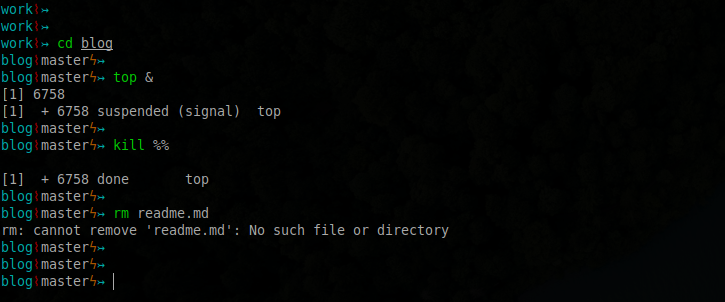
https://github.com/ziabs/ziabs-zsh-theme